
When I started taking photos of my food creations, some years ago, I thought taking great pics would be easier. But as you may have also seen, it’s a lot harder than it looks! Often, you get almost everything right: the food, the composition and the styling, but your camera doesn’t seem to capture the scene the way your eyes do.
However, as digital photographers, and with the right Lightroom Editing Workflow, we can put our final touches on an image and really make our food pop. And, like with everything you’re trying to master, practice makes perfect.
To help you with your image editing, I’m sharing the second part of My 9-Step Lightroom Editing Workflow for Food Photography in this post . You can find Part 1 here.
9-Step Lightroom Editing Workflow for Food Photography (Part 2)
I normally work from top to bottom, starting at the topmost panel of the Develop Mode and working my way down. So, once I have gone through the Presence section (Part 1), I go to the Detail panel. But before that, I clean the image and fix the small imperfections with the Spot Removal tool.
Step 5: Spot Removal
If you have small spots in your image, such as crumbs, you can remove them using the Spot Removal tool at the top of the Develop top panel.
Select either Heal that matches the texture, lighting, and shading of the sampled area to the selected area, or Clone, which duplicates the sampled area of the image to the selected area.
The size of the brush must be a little larger than the area you are trying to cover. To specify the size, move the slider to the right or to the left to adjust the brush size. Place the cursor on top of the area you want to fix and click, Lightroom will do its best to find a similar piece from your photo to replace that spot .
Step 6: Detail settings
Sharpening: Normally Lightroom will apply default sharpening on your photo, so you have something to start working with. Move the “amount” slider, which is the basic sharpening control, to the right to sharpen a bit more your image. Don’t over-sharpen or your image look too “textured”. Usually about 50% is a good optimal position for Amount but it will vary for each picture.
Step 7: Lens correction
Certain lenses can cause distortion or vignetting in your images. Lightroom is already filled with different lens profiles corrections for most of the lens. Just click “enable profile corrections” in the “Profile” section of the Lens Correction module and Lightroom applies custom profile corrections to fix the distortion for the lens you used.
Step 8: Effects
I use the Effects panel for adding “vignettes” to some of my images, so that I can draw the viewer’s eye to the subject of the photo. To do so, I pull the “amount” slider towards the left to darken the corners and edges of an image. This creates a subtle vignette around the image.
Step 9: Exporting your file
When the photograph is ready to be published, I export the processed file. This takes place in the Library module. Once there, I go to File → Export in the menu to bring up the Export Dialogue box. There, I basically save the file as a full size, high-quality .jpeg. Later, in Photoshop, I resize it for the different purposes, be it the blog, Pinterest, Instagram and Facebook, and add my Watermark.
More photography resources from Simple Green Recipes:
9-Step Lightroom Editing Workflow for Food Photography (Part 1)

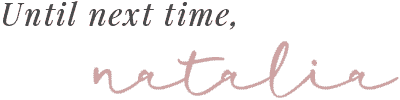


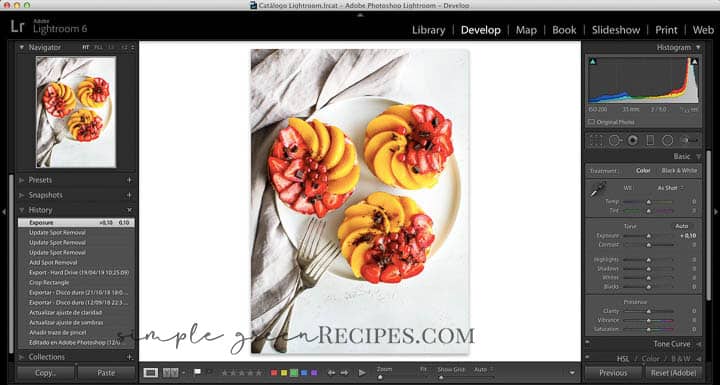



Leave a Comment